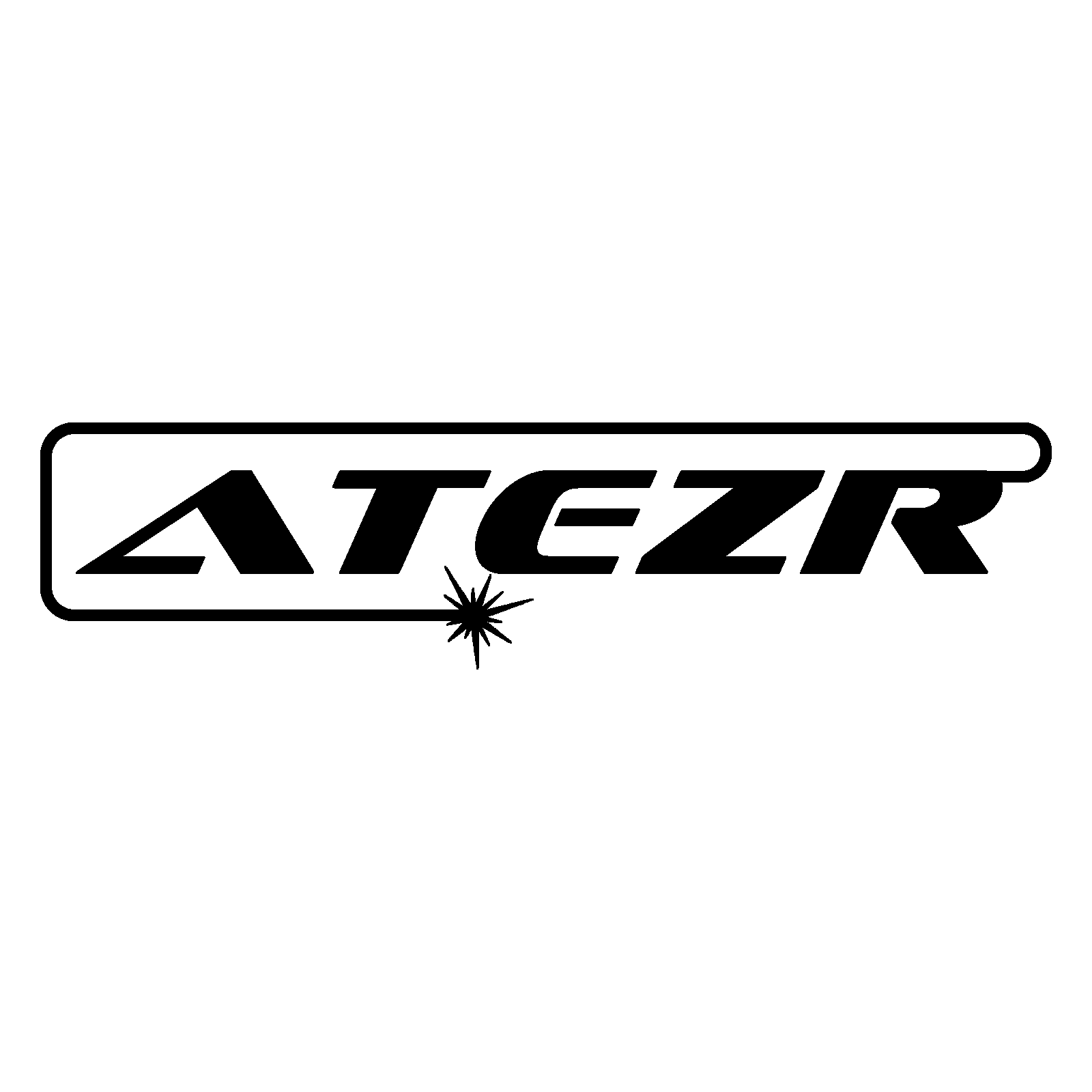HOW TO CLEAN AND MAINTAIN LASER ENGRAVERS?

A laser engraving machine is a high-precision device that can be used for cutting, engraving, and other applications. Due to its high precision, fast speed, and high efficiency, it is increasingly used and trusted by more and more users. However, if not cleaned and maintained regularly, laser engraving machines may encounter some problems, such as:
1. Reduced efficiency: If dust and debris accumulate on key components such as linear guides and lenses, it can seriously affect the working efficiency of the laser engraving machine, and even cause the machine to malfunction.
2. Reduced precision: Laser engraving machines have high precision, but improper cleaning of key components can cause the focusing effect of the laser beam to deteriorate, affecting the accuracy and quality of the engraving.
3. Damaged parts: If too much dust and debris accumulates inside the machine, it may enter the internal parts, such as motors, optical paths, circuit boards, etc., causing damage or malfunctions.
Therefore, regular cleaning and maintenance of laser engraving machines are very important. It can ensure the normal operation of the machine, improve work efficiency, ensure work accuracy, and also extend the service life of the machine.

You can determine whether your laser engraver needs to be cleaned and maintained by considering the following aspects:
1. Poor engraving effect: If you find that the engraving effect of your laser engraving machine has deteriorated, such as unclear text or uneven cutting, it may be necessary to clean and maintain the equipment.
2. Increased noise or abnormal sound: If you find that the operating sound of your laser engraving machine has increased or there are abnormal sounds, it may be necessary to clean and maintain the equipment.
3. Decreased working efficiency: If you find that the working efficiency of your laser engraving machine has decreased, such as slower cutting speed, it may be necessary to clean and maintain the equipment.
4. Dust and debris accumulation: If you find that dust and debris have accumulated on key components such as linear guides, lenses, and fans of your laser engraving machine, it is necessary to clean and maintain the equipment.
Generally speaking, it is necessary to regularly clean and maintain the laser engraving machine to ensure normal operation, improve work efficiency and accuracy, and extend the service life. The specific cleaning and maintenance cycle needs to be determined according to the equipment usage, and it is recommended to refer to the equipment manual or consult the manufacturer.
Cleaning and maintenance should be done regularly, and the specific frequency depends on usage and working environment. The following are some common parts and processes that require cleaning and maintenance(Note that the following operations are only applicable to Atezr P5/P10/P20/V35):
Laser Module
1. You need a clean cotton cloth and a bottle of alcohol.

2. Remove the laser module.
3. Remove the light shield.
4. Wipe it according to the instructions.
5. Install the laser head.
We highly recommend watching the tutorial to avoid any negative effects on the laser engraving machine due to improper operation. Please click on the link below to watch the tutorial.
Fan
If the fan inside your laser module has a lot of dust and sawdust, you need to clean the laser fan to ensure the stable output of laser power, machine's efficiency and maintain the machine regularly to prevent machine damage.
1. Remove the laser head.
2. You need to prepare a screwdriver, cotton swab, dust-free cloth, soda water, and alcohol.
3. Take the laser apart.
4. Clean up with rubbing alcohol and soda water.
5. Wait to dry.
6. Put the fan back on.
7. Install the laser head.
We highly recommend watching the tutorial to avoid any negative effects on the laser engraving machine due to improper operation. Please click on the link below to watch the tutorial.
Honeycomb Panel
The honeycomb panel of a laser engraving machine is a very important component that needs to be regularly cleaned and maintained to ensure the normal operation of the machine. The following are the steps for cleaning these components:
1. Remove the honeycomb panel from the laser engraver machine.
2. Use compressed air to blow the surface of the honeycomb panel to remove any dust or debris.
3. Use a soft-bristled brush to gently scrub the surface of the honeycomb panel. Be careful not to use a brush that is too hard or worn, as this could scratch the honeycomb panel.
4. If there are stubborn stains on the surface of the honeycomb panel, you can use a mixture of neutral cleaner and water to gently wipe the surface. Be careful not to use too much water or liquid, as this could affect the performance of the honeycomb panel.
5. After the honeycomb panel is dry, use compressed air again to blow the surface to ensure that it is clean and free of dust.
When cleaning, be sure to pay attention to safety and avoid using chemical cleaners or excessive force that could damage the honeycomb panel.
If you want to learn how to clean and maintain the Atezr L2, please continue to follow our website. An article will be posted soon.